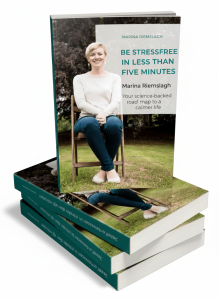Q&A
On this page you will find some answers to questions you may have.
If you still have a question, please contact us via the contact form.
- Go to the calendar and decide which workshop and date you want to register for. Click on it.
- You will now be taken to the detail page with the info about this particular workshop.
- At the bottom you will find the phrase "Click here to enroll" at Enroll. Click on it. You may need to create an account first by registering on the Teacher's Web shop.
Make sure you the order of the workshops respects. The only workshop you can possibly skip is the De-stressing Workshop.
Click here for inspiration for children, parents and teachers.
Live The Connection is a very powerful method to eliminate all forms of stress in your life. During the workshops, you will learn simple step-by-step plans to de-stress quickly and deeply on all levels. You get rid of personal difficulties, you improve your relationships and your health by applying Live The Connection in your daily life.
By clicking here and fill out the contact form.
By here or click on "Experiences" through the main menu. There you can both read and view experiences.
If you receive the error message when logging on to www.livetheconnection.shop, click here to "log in".
If you have forgotten your password, click 'Forgot your password' and enter your email address there. You will then receive an email with a new password, which you can change in your account once you are logged in. Click 'Account information' and enter both the password you received in the mail and your new password (2 times).
If you do not receive an email immediately, it is a good idea to always check your spam/unwanted mail as well. If you don't find anything there either, please take a moment to contact us.
If you forgot your password, click here on 'Forgot password' and enter your email address there. You will then receive an email with a new password, which you can change in your account once you are logged in. Click on 'Account information' and enter both the password you received in the mail and your new password (2 times).
If you do not receive an email immediately, it is a good idea to always check your spam/unwanted mail as well. If you don't find anything there either, please take a moment to contact us.